AIE WEBSITE DESIGN CONTEST
PURPOSE:
To evaluate each contestant’s preparation for employment and to recognize outstanding students for excellence and professionalism in the field of web design and web development.
GENERAL GUIDELINE:
Each campus must provide 1 laptop which will be used for the contest.
WHO WILL PARTICIPATE IN THE CONTEST?
Each campus of AIE College will have two representatives for the contest regardless of what course and year level they are in. Team members must consist of WEB DESIGNER (familiar with the visual arts and are learning to create images and designs that capture and keep visitors' interest. They present aesthetically enticing designs that meet the requirements and preferences of their audience) and a WEB MASTER (Who understands the basic breadth of topics that fall under web designers but with less depth into the individual topics of graphic design. Webmasters have additional skills including strong project management, presentation skills and good eyesight and perspective when it comes to marketing.)
Team members must be a bonafide student of AIE College and should be officially enrolled this 2nd trimester and is open to all ages. Certificate of Registration may be required for validation purposes.
WHO CAN WORK ON THE CONTEST WEB SITE?
Only team members can work on the contest web site. Sponsors, parents, teachers, and friends cannot suggest ideas, teach skills and techniques. Note: Please follow this rule faithfully.
WHAT WEBSITE TO BE DEVELOPED?
The participants will develop a static website of AIE college. The website must be developed with a minimum of 5 pages. Contents of the different pages depend on what the participants couched suitable for the Website.
Theme and content must be educational in nature. Content should encourage the readers to navigate further to the site with a good quality of the site good organization and navigation. It must use acceptable language and conventions, paragraph structure, grammar, spelling, punctuation, etc. Any multimedia elements used should contribute to the site content. The web site will be viewed with two or more browser such as iexplorer, mozilla, opera, and netscape navigator. All links must be valid and all multimedia components should load properly and within a reasonable period of time.
TOOLS AND SOFTWARES THAT WILL BE USED IN THE WEBSITE DESIGN CONTEST
The website must be developed using HTML, CSS, JavaScript or any other client side scripting language such as VB script. Participants should have their laptops installed by application softwares such as Adobe Photoshop, Corel Draw, Macromedia Dreamweaver, etc. and other website design application softwares at there own discretion but must have prior notification and should by approved by the committee.
Submission of list of softwares must be done not later than 3 days before the contest proper for evaluation purposes. This is to avoid, usage of pre-defined web design templates.
Using web design templates is strictly prohibited. Non-compliance will lead to disqualification.
Please submit list of software at sherwynallibang@yahoo.com as soon as possible.
The committee will provide pictures, logos and other significant images of the school. Same resources will be given to each group participating in the contest.
DURATION OF CONTEST
The website will be developed for 5 hours.
Where will the website be developed?
The website will be developed at the contest Venue in Baguio City.
OTHER WEB SITE LIMITS AND GUIDELINES:
We want contest sites to work well. The following practices must be done:
- Do not put files in subdirectories. All files must be placed in the single directory we provide you.
- All file names must be lower case - florence.html is fine, but Florence.html is not.
- File names cannot contain spaces.
- All of a site's web page file names must end in either .htm or .html. Please don't mix .htm and .html extensions within the same site.
- Each site's home page (top page) must be named either index.htm or index.html.
- When you link to a page within the site, simply use the file name – for example, “saluda.html” – rather than a full path name such as “c:/Web/include/saluda.html”.
The reason for this rule is that at the end of the contest, we may move the files to a different directory, and if used full path names, the links won't work.
- A web site's text must be written by team members. If members quote or paraphrase information from another source, please site that source ... and, if possible, link to it.
- Provide correct widths and heights for all images. This will help the pages display faster.
- The color of the text should differ considerably from the background color. Otherwise, it will be difficult for people to read the text.
- Do not put any advertisements on the pages.
- We discourage the use of frames because they make pages difficult to print, and many search engines don't index framed pages. We want people to find the site!
- We also discourage the use of video files, Flash, and continuous animation (two-cycle animation is OK). They may be cool, but they cause web pages to display slowly, and they're not what most Internet users care about. Most people just want good information they can find quickly.
- Please do not create links that open new browser windows. This often confuses people because they can't return to where they were by clicking their browser's Back button.
- People who look at the pages at 800x600 screen resolution must be able to fully view them without having to scroll horizontally. (800x600 is the resolution used by more than half of visitors, and it is the resolution that contest judges will use when they evaluate your site.)
- A site may include a credits page that identifies the members of the team who developed the site as well as their branch and adviser. This page may include pictures of team members and advisers, and there should be a link to it on the site's home page.
- Before finishing the final version of the site, double-check for spelling and grammatical errors ... make sure all links work ... and delete all files decided not to use.
Judging Criteria
Overall Visual Appeal (30%)
Does the website look good? Does it draw one in and does it stand out from the crowd.
Presentation will be judged not on its originality but on how well it "works" with the content to provide the user with a pleasant viewing experience. Use of good presentation elements, such as color, fonts, tables, etc., can enhance raw information on a Web site. Overuse of these elements (or improper use of elements, such as blink) can result in a Web site being an eyesore. Presentation reflects your style!
Graphics should be relative to the page and text. Header, footer, and other navigation images should be small. Typically, high quality images (large files) for icons are not required. Unless the image is an important part of the page, you may wish to keep the image at a small size and allow the user to select it as they desire.
Judging of visual appeal will be done in different web browsers.
Fit for the Purpose (20%)
Is the Website fit for its purpose… for example if it is an ecommerce store does it do this correctly, if it initiates contact does it do this sufficiently well.
Easy to Navigate (20%)
Is the Website easy to get around or is it hard to find the information you want?
All links should be up-to-date and working. No "under construction" links should be present.
One large page is generally not easy to read and may also take a significant amount of time to load. Breaking the page into a multitude of smaller pages may require significant effort to retrieve the desired information. Thus, the logical structure of the Web site can result in a pleasant experience or a frustrating experience using your Web site.
While many large sites have site maps, navigation bars, search engines, etc. to help the user find the appropriate information, it is by no means required. In fact, the use of these elements can backfire and create a Web site that is not visually pleasing or highly complex to use. Many Web sites do well enough without these aids.
Content (30%)
Is the content new, vibrant and suitable or is it old and stale?
The quality, depth, and accuracy of the information provided ... and the quality of original artwork and photography.
How well the text is written – good grammar and correct spelling and punctuation are essential.
Overall Score
This is the combined overall score; a website must achieve a certain overall score to be awarded the Coolest AIE Website Award.
Note: all documents, data and finish product from the competition is deemed owned and be kept under the custody of AIE College only…
For inquiries, I can always be reach at my mobile no. 63915-287-6739 or at my facebook account zherwyndbest@gmail.com.
Prepared By:
SHERWYN D. ALLIBANG
Committee for website design contest
Committee for website design contest


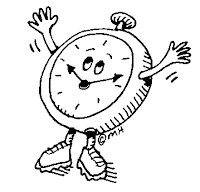


No comments:
Post a Comment